| Codecpage News |
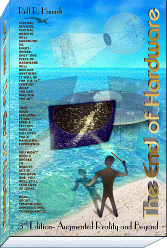
Of course, one could
write an HD movie
to several DVDs. That's as straightforward as it is space consuming.
No reason for further comments.
But there are other ways: DIVX had hardly any use any more since
DVDs where out, but here we can revive it. In principle, it could
encode an entire 2 hr HD movie onto one DVD without visible quality
loss. Alas as of now, DIVX is limited to 4000 kbps, which is too
low.
XVID does 10000 kbps and is faster (version
dependent).
So It is better for this job. Older versions may be the better
choice, BTW. I got good results with Koepi's
build from Oct.10,2002, core version
2.1. Simpler and more than twice as fast as the latest version
(however I don't know where you can still download it). The latest
build may yield a bit better quality, but that`s a very long task
encoding a movie with it.
Try a Q setting of 75 (or between 4500 and 6000 kbps with the
latest codec version) and, if it's Euro HDTV, switch interlacing
on.
With motion search precision at 'good', encoding speed should
be 1/8 on a 3 GHz CPU with an 1920x1080i source and the old codec,
or 1/16 with the new codec.
More than 2 hr of XVID (MPEG4) HDTV can be fit on a normal DVD.
Quality wise, results are surprisingly good. The 4cc of the output
file can be set to DIVX directly at encoding, so it will use the
DIVX codec for playback later on (there DIVX is faster). You can
also change this later on with the fourcc changer that comes with
XVID.
The fastest playback
decoder for MPEG4
however is ffdshow. With the SSE2 version, a
Celeron
at 2.4 GHz is able to do fluent playback with this one (CPU load
~90%). Uncheck all decoding options but XVID, DIVX4 and DIVX5
at installation if you just want it for that. Afterwards, use
the audio setting tool of the decoder to disable some audio decoders
it still installs, if desired.
The fourcc of an XVID should not be set to DIVX if to be played
with ffdshow (results in picture errors !).
For AC3 decoding with
older media players
and VirtualDub, a good choice is AC3ACM.
Good players for this kind of media are Media Player 6.4 (that
from older Windows, has very little overhead) or Media Player Classic.
To cut out ads before
encoding it may
be possible to use VirtualDubMPEG2's editing functions and then
directly encode/save to an XVID+AC3 AVI (with sound set to direct
stream copy).
However this may not always work well. In this case, the latest
version of MPEG2Cut comes in handy. There you can subsequently
mark and add as clips all parts you want to keep, then save with
the "demux all clips" option (results in an M2V and
an AC3 file), then encode with VirtualDubMPEG2 and then remux
the result with the AC3 sound, using VirtualDubMod.
For more details on decoding/frameserving, see below.
BTW DIVX6 is announced to support HD, let's see what that will do.
DVBviewer full version
VirtualDubMPEG2
DVD2AVI with VFAPI plugin, plus VFAPI
reader codec.
From http://arbor.ee.ntu.edu.tw/~jackei/dvd2avi/
DVDpatcher
MPEG2Cut
MP3trim
MP3merge
toolame/toolameGUI and VFAPI converter: See doom9.
ffdshow contains several codecs,
especially
the fast MPEG4 decoder comes in handy.
AVIdemux
a universal encoder/processor that also handles AVC, MP4 etc.
Can encode to AVC (H.264) MP4 in good quality.
CoreAVC
fast playback codec for AVC (H.264); better use an accelerating decoder
fit to your hardware, though.
AC3ACM
AC3 decoder for media player, Virtualdub etc.
Media
Player Classic versatile replacement for the good old Media
Player 6.4
XVID
HDTV capable
MPEG4 (H.263) compliant codec
HC-Encoder
is the best freeware MPEG2 encoder and capable of HDTV. DGindex
conveniently generates .avs input
for it.
AVIsynth
is useful feeding input to HC-Encoder, and for many other tasks.
Copyright
(C) 1998-2011; all
rights reserved. All
materials in these pages are presented for scientific evaluation
of video technologies only. They may not be copied from here and
used for entertainment or commercial activities of any kind.
We do not have any relation to and do not take any responsibility
for any software and links mentioned on this site. This website
does not contain any illegal software for download. If we, at
all, take up any 3rd party software here, it's with the explicit
permission of the author(s) and regarding all possible licensing
and copyright issues, as to our best knowledge. All external download
links go to the legal providers of the software concerned, as
to our best knowledge.
Any trademarks mentioned here are the property of their owners.
To our knowledge no trademark or patent infringement exists in
these documents; any such infringement would be purely unintentional.
If you have any questions or objections about materials posted
here, please e-mail us
immediately.
You may use the information presented herein at your own risk
and responsibility only. We do also not guarantee the correctness
of any information on this site or others and do not encourage
or recommend any use of it.
One further remark: These pages are covering only some aspects
of PC video and are not intended to be a complete overview or
an introduction for beginners.