PIC MJPEG codec
Note that this page describes video capturing on old hardware. The Accusoft/Pegasus PIC MJPEG codec is still available and useful even for HD editing . The formerly free codec went commercial and became quite expensive, but currently they offer a version for personal use again, the 32-bit version for about $30 (I recommend this version even for 64-bit systems, the vast majority of video tool available still are 32bit; using a 64-bit Virtualdub, for example, has NO advantage so far).
With a cheap TV card and the PIC MJPEG codec, you can capture TV in full broadcast quality
and then compress it with MPEG4 to fit entire movies on CDROM,
still retaining an excellent quality (capturing directly to MPEG4
still exceeds the power of most CPUs). You need Windows Media
Tools 4.1, PIC MJPEG, AVI_IO and VirtualDub (see Links).
I prefer the PIC codec, but MainConcept.de
also have an MJPEG codec which almost catches up to PIC. With
quality set to 50% with MainConcept and '14' in PIC, the codecs
deliver the same speed, quality and file size. PIC still has some
edge in that it allows 4:1:1 which can save 10% CPU power at no
visible quality loss, and that it plays back a little smoother.
It is also MUCH faster when capturing from RGB24 sources.
MainConcept claim they can play back files from most hardware
MJPEG cards, but PIC MJPEG can also do this in many cases.
MJPEG codecs are best
suited for full frame size. If you want to capture to half frame
size in order to make VCD afterwards, I'd recommend to use the
huffyuv codec (see links). It's lossless (not at YUY2, see here) and makes quite huge files, but
with MJPEG you'd have to push the quality slider to the max. get
big files too and still sacrifice quality.
If disk space is low, you could also directly capture to MPEG4,
of course, if that's the final format you want.
There is a problem that
the codec may get the wrong field order from the capture card
(even and odd lines swapped, this has nothing to do with it's
'2 fields' option BTW); I experienced this with PIC MJPEG as well
as with the MainConcept codec, so the cause of the problem must
be the BT8x8 capture drivers. In the above examples this was corrected
w. VirtualDub's field swap filter before compressing to MPEG4.
Another solution w. my video card was to set the format to PAL-N
instead of PAL-B/G (which also swaps lines).
Since version 1.3 c, VirtualDub's internal capture also seems
to work very well, and it has a field (lines) swap option that
costs no CPU load !
It can also spill capture to multiple segments (surpass the 2
gigabyte barrier), and MJPEGs taken with it play smoothly.
BTW avoid the '2 fields'
option here if possible. It costs a lot of quality at low Q settings!
The deinterlacing w. VirtualDub works with one field as well,
while I've not yet seen any non linear video editor or MPEG encoder
that deinterlaces anywhere near acceptable even with 2 fields.
Even if you cut the material with an non linear editor and then
play back to tape with a TV output card, you should also not need
2 fields. The TV out has to work interlaced in any case. Only
if you apply certain video effects, the 1 field representation
might lead to some small effects, but that should normally not
be a real problem because it could only affect motion areas.
And, last but not least:
Do not set 'force YUY2
output' in the PIC codec.
It would cause you to see nothing more than black in VirtualDub
!
Here are some PIC codec settings to start with (the settings can be accessed either through system settings/sounds and audio/hardware/video-codecs/properties, or e.g. in Vitrualdub under video/compression):
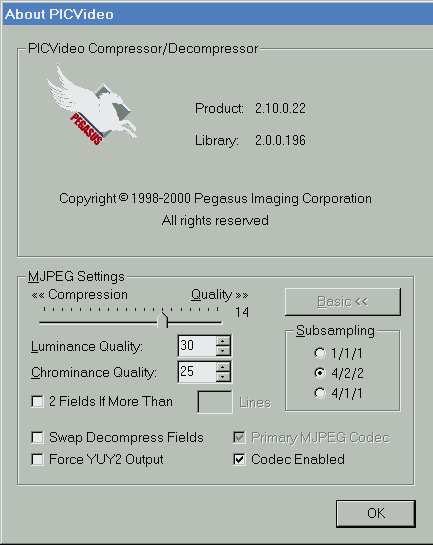
Copyright (C) 1998-2012; all
rights reserved. All
materials in these pages are presented for scientific evaluation
of video technologies only. They may not be copied from here and
used for entertainment or commercial activities of any kind.
We do not have any relation to and do not take any responsibility
for any software and links mentioned on this site. This website
does not contain any illegal software for download. If we, at
all, take up any 3rd party software here, it's with the explicit
permission of the author(s) and regarding all possible licensing
and copyright issues, as to our best knowledge. All external download
links go to the legal providers of the software concerned, as
to our best knowledge.
Any trademarks mentioned here are the property of their owners.
To our knowledge no trademark or patent infringement exists in
these documents; any such infringement would be purely unintentional.
If you have any questions or objections about materials posted
here, please e-mail us immediately.
You may use the information presented herein at your own risk
and responsibility only. We do also not guarantee the correctness
of any information on this site or others and do not encourage
or recommend any use of it.
One further remark: These pages are covering only some aspects
of PC video and are not intended to be a complete overview or
an introduction for beginners.