Codecpage News
bbMPEG was about the first free MPEG2
encoder, but it's obsolete meanwhile because its motion estimation
and speed are sub standard.
Maybe its multiplexing capabilities are still of some use.
I keep this page for archival purposes.
bbMPEG is slower than Tsunami and requires some tweaks with its motion detection settings to make comparably good MPEG1 or MPEG2.
However it also has a plugin for Premiere, which may be decisive for owners of that program.
The following examples are intended as an Introduction to using bbMPEG.
Setup of bbMPEG for VCD creation (stand alone version)
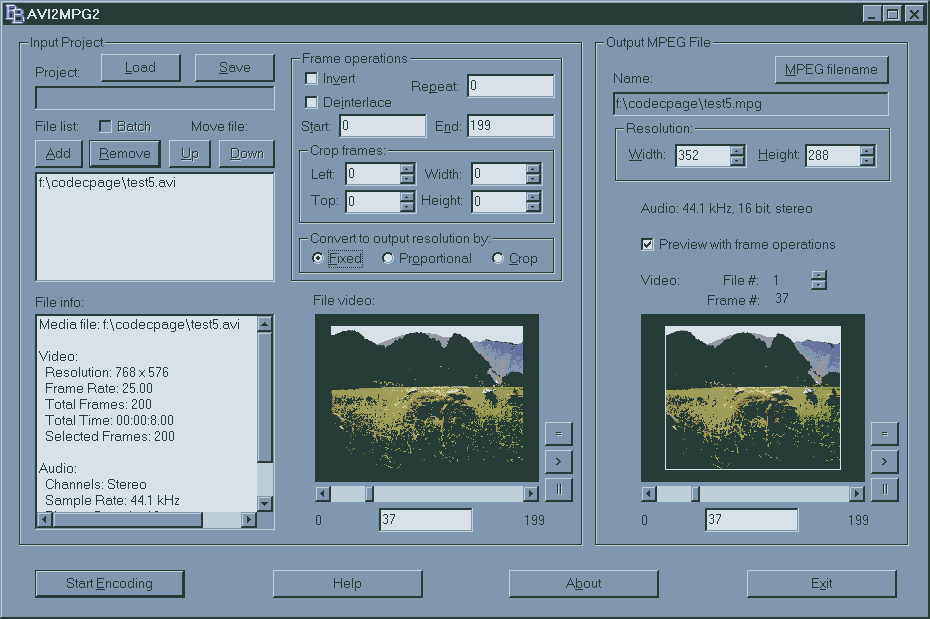
Start AVI2MPEG2.
Add files to convert, set output Resolution 352x288, select Fixed, Start Encoding.
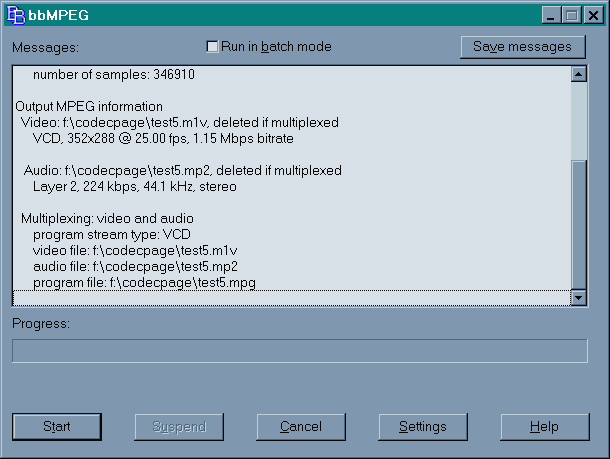
Click Settings.
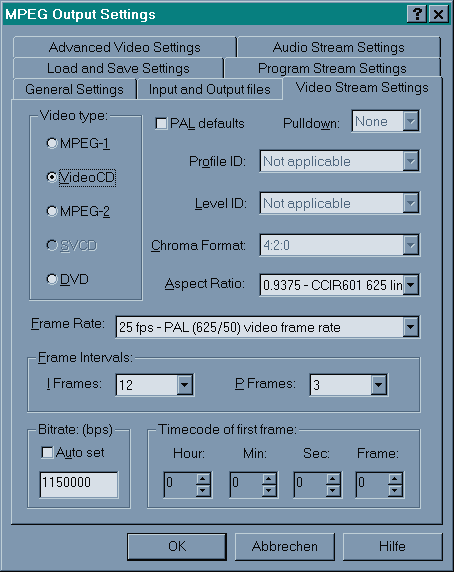
For the Beginning, you may now select Video Stream Settings, select VideoCD, click OK. The last window will reappear, press 'Start'.
I've however noticed that the motion estimation vectors in the default VCD settings are a bit too short. That means, with fast motions and pans (not with the example) the encoder won't recognize that it's the same object in the next frame and will try to encode it all new instead of a bandwith saving vector operation. This may lead to graininess and block artifacts.
You can eliminate this by choosing larger motion vectors.
This is what you want to do:
Go to Advanced Video
Settings, Motion Estimation.
Set 'Pel Movement' both to 9 instead of 3,
or, more sophisticated :
Set 'Auto Set Vector Lengths' to 0 (off).
For P Frame Vectors, set all F Codes to 3. Set Search Width to
24 and Search Height to 12.
For all B Frame Vectors, set all F Codes to 2, all Search Widths
to 12 and all Search Heights to 6.
Here is a prepared settings file you can load instead (PAL standard VCD).
These settings apparently are the maximum the program will accept. The encoding time will rise by up to 50% for the video encoding but only up to 35% for the entire job w. audio. You may try out some less extreme settings if this is a problem.
bbMPEG can also be used
to make MPEG streams from other encoders SVCD-compliant:
From beyeler@home.com Wed Jun
14 10:16:16 2000
Here is a procedure that should produce an SVCD compliant MPEG
file using bbMPEG's multiplexor as long as the input video and
audio streams are SVCD compliant (video is MPEG-2 at 480x480@29.97fps
for NTSC or 480x576@25fps for PAL with the correct bitrate, audio
is 44.1 kHz, 64kbps - 384kbps for stereo or 32kbps - 192kbps for
mono, layer II, CRC enabled and no emphasis):
- demux the video and audio streams from the original MPEG file
(use bbDMUX from bbTOOLS or any other demultiplexor)
- run the video stream through the a tool called SVCDFix (this
will embed dummy user data blocks in the video stream before every
I-frame so the multiplexor can fill them in with the SVCD scan
info) The tool
can be downloaded from http://members.home.net/beyeler/svcdfix.zip (with source).
- start up AVI2MPG2 and click the Start Encoding button without
loading any files. Click the Settings button, go to the Program
Stream Settings page and select SVCD. Then go to the Input and
Output files page and use the OpenPS button to specify the MPEG
output file name, use the OpenVS button to specify the input video
filename (the one
from the above step) and use the OpenAS button to specify the
input audio filename. Click OK, then Start and you should be in
business.
Brent
Copyright (C) 1998-2011; all
rights reserved. All
materials in these pages are presented for scientific evaluation
of video technologies only. They may not be copied from here and
used for entertainment or commercial activities of any kind.
We do not have any relation to and do not take any responsibility
for any software and links mentioned on this site. This website
does not contain any illegal software for download. If we, at
all, take up any 3rd party software here, it's with the explicit
permission of the author(s) and regarding all possible licensing
and copyright issues, as to our best knowledge. All external download
links go to the legal providers of the software concerned, as
to our best knowledge.
Any trademarks mentioned here are the property of their owners.
To our knowledge no trademark or patent infringement exists in
these documents; any such infringement would be purely unintentional.
If you have any questions or objections about materials posted
here, please e-mail us immediately.
You may use the information presented herein at your own risk
and responsibility only. We do also not guarantee the correctness
of any information on this site or others and do not encourage
or recommend any use of it.
One further remark: These pages are covering only some aspects
of PC video and are not intended to be a complete overview or
an introduction for beginners.