DV filtering and CCE MPEG2 encoding examples
Some tests of static resolution comparing Pinnacle, TMPGEnc and CCE can be found here. Test pictures with CCE at constant max. bitrate (9000) here.
CinemaCraft
Encoder (CCE) is so good at encoding, that it is really very difficult
to exactly determine the necessary bitrate.
The following examples are screen shots (done with VirtualdubMPEG2),
from Hi8 source captured with a DV converter (actually a D8 camera
in pass
through mode) and encoded to MPEG2,
all from the same 64 min. tape that was separately and entirely
encoded
at the following VBR bitrates (min./avg./max.):
2000/4400/9000
3000/6000/9000
6000/8000/9000
About 1/3 of this tape are noisy low
light scenes that CCE encodes to flat 9000 kbps
if allowed. This steals a lot of bits from other scenes; however
I think it's appropriate
for a crash test on bitrates required for maximum quality.
The quality differences shown are really not big, so you have to look very closely.
With this nasty source, a tiny improvement
can be seen for 6000 kbps over 4400.
At 8000 (where we could as well use CBR since the maximum is at
9000),
hardly anything is further improved.
Conclusion:
4400 should be sufficient in most cases, exactly fitting 2x65
min. on one DVD
(2x 1 hour tapes incl. bonus).
With more difficult sources like this here, one has to choose
if about 6000
(90min.+ per DVD) are more appropriate.
For a quick backup to
DVD, 8000...9000 kbps one-pass CBR would also be an option.
(Still much cheaper than tape).
For mastering, it's also possible
to drive the bitrate limit up to 15000 max. (with CCE, you must uncheck the 'DVD compliant'
box to be able to do this). The difference to 9000 max. will more
be a theoretical one, because the encoder will exploit this only
in fast scenes with high detail, and things that can be seen in
the stills here just vanish in the moving picture, but it's a
variety that allows even very picky guys to throw their tapes
away and do high quality edits with this material later on. Which
may have some advantages, because tapes get dropout and mechanical
problems with time, and DVDs are already much cheaper, so making
2 or more safety copies is no deal anymore. Don't use noname DVDs
for archiving !
Many DVD standalone players can handle bitrates of 15000, and
computer drives always do, so directly watching these backups
is no problem.
It must be mentioned
that with the tape I used here, containing about 50% low light
shots, 9000/15000 had NO advantage, because those low light shots
ate up all the bitrate to encode noise. Here, a CBR of 9000 was even better, so I did not include
examples from 9000/15000.
If you use CCE Basic, it may therefore be the best standard procedure
to master anything with 9000 kbps one-pass CBR and frameserving,
a quite fast and easy procedure. Even with 384 kbps audio, it
will store up to 1:05 hrs on one DVD, e.g. exactly one 1 hour
tape. Some
test results here.
BTW, there is NO quality difference between CCE Basic and the
pro version (same encoding machine), except for the theoretical
possibility to hand optimise bitrates or to do more than 2 passes
with VBR. Both is of little use: You'd hardly hit any situation
where it pays to spend hours on manual optimisation, and multi
pass is questionable since the encoder usually sees things differently
than we do and will often not improve things but make them worse
when trying to squeeze out more 'quality'.
What I never had with CCE was that it "added noise",
what some people claimed to have seen. Never.
With one-pass encoding, CCE Basic could
be used with frameserving from VirtualDub. CCE Basic however has
no one-pass VBR, and we also want to get a defined size with DV
tapes as source, so we can use all of the DVD space. 2-pass is
then mandatory with VBR, and this means that the entire filter
chain runs twice with frameserving. It will save time to save
the filtered DV to disk in this case, and encode form there. But
which format, to avoid quality loss ?
Click here
for the answer.
Example 1 : unfiltered - filtered - 4400 - 6000 - 8000 kbps | go to: 1 2 3 4

DV file unfiltered, at an almost still picture out of a 64 min.
tape.
This was taken with a Camcorder with a pretty light sensitive
chip.
Nonetheless, even in bright sunshine there is some sensor noise,
obvious here in the blue sky (in other parts only visible in motion).
Example 1 : unfiltered - filtered - 4400 - 6000 - 8000 kbps | go to: 1 2 3 4

Same source, filtered: Improved crispness and less grain (obvious
in the blue sky).
Color saturation is also improved, due to noise reduction.
Example 1 : unfiltered - filtered - 4400 - 6000 - 8000 kbps | go to: 1 2 3 4

Encoded with CCE at 4400 kbps avg.
Example 1 : unfiltered - filtered - 4400 - 6000 - 8000 kbps | go to: 1 2 3 4

Encoded with CCE at 6000 kbps avg.
Example
1 : unfiltered - filtered - 4400
- 6000 - 8000 kbps | go to: 1
2 3 4

Encoded with CCE at 8000 kbps avg. CCE still eliminates some of
the noise here, albeit the high bitrate and even though its own
filtereing is switched off.
Example 2 : filtered - 4400 - 6000 - 8000 kbps | go to: 1 2 3 4

A full motion scene, already filtered.
Example 2 : filtered - 4400 - 6000 - 8000 kbps | go to: 1 2 3 4

Encoded with CCE at 4400 kbps avg.
The writing on the truck is a bit blurred, but in the moving picture
on a TV,
there was no visible difference to the higher bitrate examples
(the writing was
clearer in some preceding and following frames, which explains
it).
Example 2 : filtered - 4400 - 6000 - 8000 kbps | go to: 1 2 3 4

Encoded with CCE at 6000 kbps avg. Now the writing is almost like
in the source.
Example 2 : filtered - 4400 - 6000 - 8000 kbps | go to: 1 2 3 4

Encoded with CCE at 8000 kbps avg. /9000 max. Hardly any better.
What is obvious is the additional noise reduction (which may in
very complicated scenes also mean some reduced detail, but hardly
anything visual in the moving picture). For purists, a bitrate
of 9000 avg/15000 max could however still do a bit better in this case.
Example 3 : unfiltered - filtered - 4400 kbps | go to: 1 2 3 4

Another quite still picture, unfiltered.
Example 3 : unfiltered - filtered - 4400 kbps | go to: 1 2 3 4

Filtered.
Example 3 : unfiltered - filtered - 4400 kbps | go to: 1 2 3 4

Encoded with CCE at 4400 kbps avg.
Higher bitrates did not improve anything here.
Example 4 : unfiltered - filtered - 4400 kbps | go to: 1 2 3 4

One of the grainy low light shots.
Example 4 : unfiltered - filtered - 4400 kbps | go to: 1 2 3 4
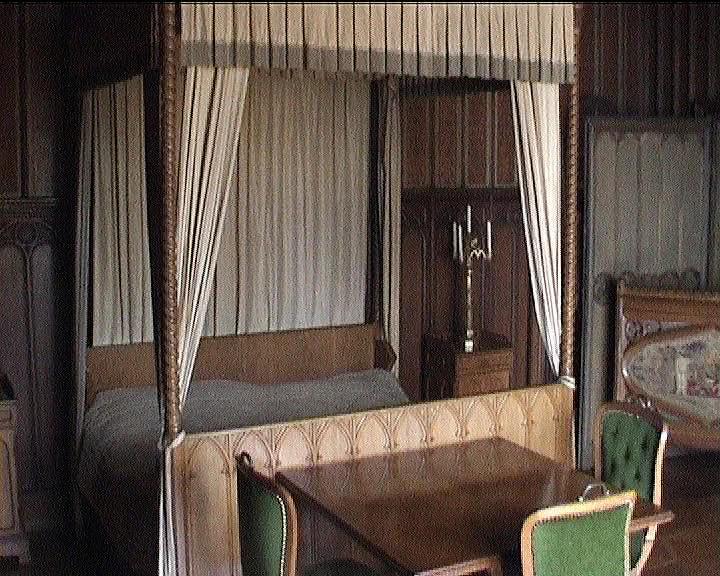
Filtered image. Looks pretty crisp but the grain is increased.
This picture would require to omit crispening, or apply Temporal
Smoother
at max. setting, but that would have to be changed manually, scene
by scene.
One option with such sources would be to apply temporal smoothing
as the first filter,
then it can catch more noise than if applied to an already crispened
stream.
Example 4 : unfiltered - filtered - 4400 kbps | go to: 1 2 3 4

Encoded with CCE at 4400 kbps avg.
Due to the noise, the actual bitrate here is already at maximum
(9000).
Such scenes steal lots of bits and worsen the encoding of other
parts.
Copyright (C) 1998-2011; all
rights reserved. All
materials in these pages are presented for scientific evaluation
of video technologies only. They may not be copied from here and
used for entertainment or commercial activities of any kind.
We do not have any relation to and do not take any responsibility
for any software and links mentioned on this site. This website
does not contain any illegal software for download. If we, at
all, take up any 3rd party software here, it's with the explicit
permission of the author(s) and regarding all possible licensing
and copyright issues, as to our best knowledge. All external download
links go to the legal providers of the software concerned, as
to our best knowledge.
Any trademarks mentioned here are the property of their owners.
To our knowledge no trademark or patent infringement exists in
these documents; any such infringement would be purely unintentional.
If you have any questions or objections about materials posted
here, please e-mail us immediately.
You may use the information presented herein at your own risk
and responsibility only. We do also not guarantee the correctness
of any information on this site or others and do not encourage
or recommend any use of it.
One further remark: These pages are covering only some aspects
of PC video and are not intended to be a complete overview or
an introduction for beginners.