| Codecpage News |
Motion explained
Regarding all these flashy HDTV pictures
out there, one very common problem is always neglected although
it can't literally be overlooked: still images are good, but as
soon as there is any, even the slightest motion, everything gets
blurred, and everything that just looked as real as if you could
grabit with your hands suddely gets fuzzy, unreal, just like a
bad picture, that it actually is.
There are many reasons for this, all having to do with wide spread
lack of knowledge about basic facts with visual perception, and
inadequate technical concepts resulting thereof.
One major misunderstanding however is the worst of them all, as
it affects almost any flatscreen so far:
Consider a small object moving against a background. Inevitably,
the eye follows the object. The eye however will do this by
a more or less continuous motion. With typical flat panel
displays, every single object picture will stay for the entire
frame length, but the observer's eye moves continuously
during this time, hence the object will get blurred !
The same problem of course affects almost any kind of motion within
a picture, or of the entire picture as well.
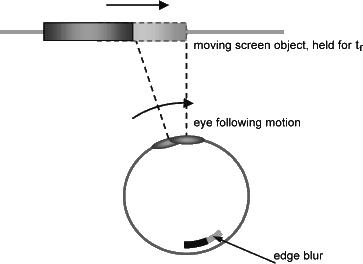
There are two cures for this:
1) Flash the display illumination, showing each picture just for a short instant. This is what conventional picture tubes do anyway*.
2) Increase the frame rate. But consider that even doubling the frame rate only removes 50% of the blur.
50 frames per second flashing, may cause some flicker if a large screen is viewed at close distance (which mainly happens in the shopping mall), but in terms of crisp motion pictures, this is still way better than even true 100 fps continuous. 100 fps and flashing would be best.
A cheap, simple and good solution would let the display show interlaced lines unchanged, and flash it. This is possible if the display's resolution matches the picture resolution. A display with 1080 lines could easily display 1080i as well as 540i (16:9), just swallowing 36 lines from a low resolution TV picture - still a lot better than the murky signal processing typical for current products.
Of course, this doesn't really help with many of these 'big' motion pictures, shot at archaic 24 frames per second and with long exposure times, blurring motion just intentionally, to cover up the stuttering resulting from the low frame rate. But we aren't dealing with fossile technology here, are we?
_____________
*one of the most popular and sticky misunderstandings about TV
technology is that CRT phosphors are designed to emit light for
an entire frame length. This is entirely wrong.
Copyright (C) 1998-2011; all
rights reserved. All
materials in these pages are presented for scientific evaluation
of video technologies only. They may not be copied from here and
used for entertainment or commercial activities of any kind.
We do not have any relation to and do not take any responsibility
for any software and links mentioned on this site. This website
does not contain any illegal software for download. If we, at
all, take up any 3rd party software here, it's with the explicit
permission of the author(s) and regarding all possible licensing
and copyright issues, as to our best knowledge. All external download
links go to the legal providers of the software concerned, as
to our best knowledge.
Any trademarks mentioned here are the property of their owners.
To our knowledge no trademark or patent infringement exists in
these documents; any such infringement would be purely unintentional.
If you have any questions or objections about materials posted
here, please e-mail us immediately.
You may use the information presented herein at your own risk
and responsibility only. We do also not guarantee the correctness
of any information on this site or others and do not encourage
or recommend any use of it.
One further remark: These pages are covering only some aspects
of PC video and are not intended to be a complete overview or
an introduction for beginners.