Video encoding for presentations
(Powerpoint
and web)
Tools used: Magix VideoDeluxe17HD*, Riva FLV encoder
*named Movie Edit Pro in the US
(Sorry the program windows are partially German but the settings
are all that matters)
HD1280p
Universal SD (MPEG1)
Universal HD (MPEG2, master quality)
Flash-Video
Compact high-quality mpeg4 HD (x.264) with Magix
requires current hardware to play smoothly!
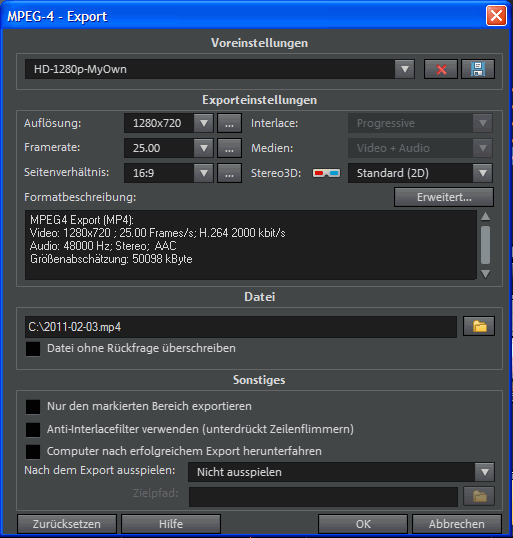
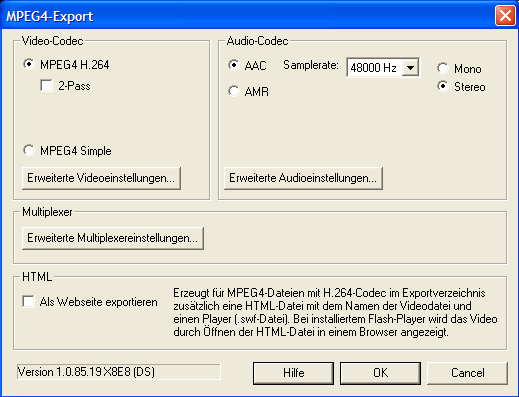
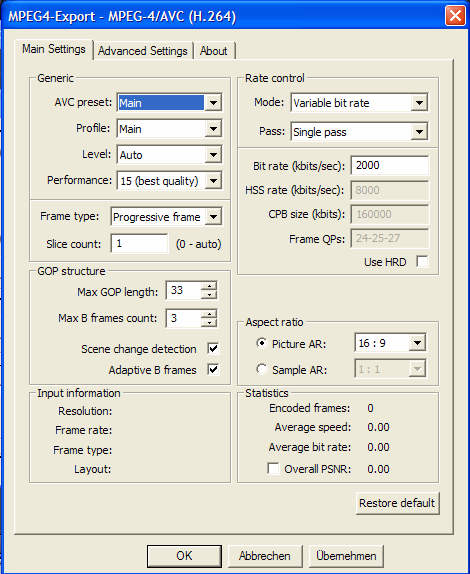
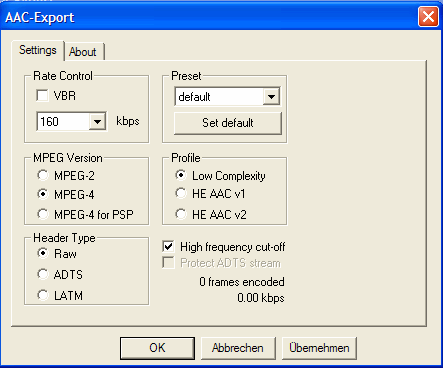
Maxed-out MPEG1, SD with Magix
Integrates into Powerpoint presentations and plays on almost any computer. Although not HD, the encoding quality here is very good and should suffice in most cases.
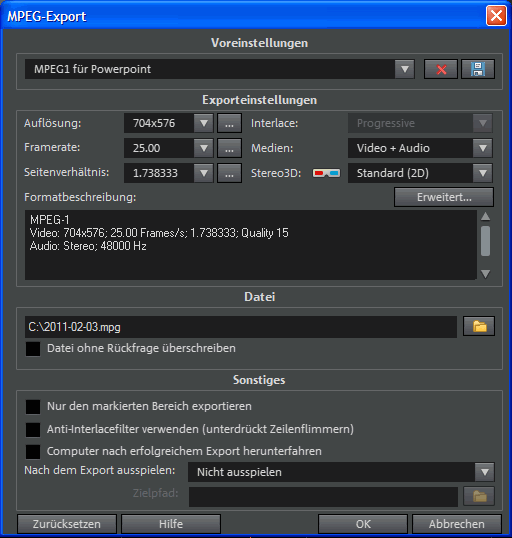
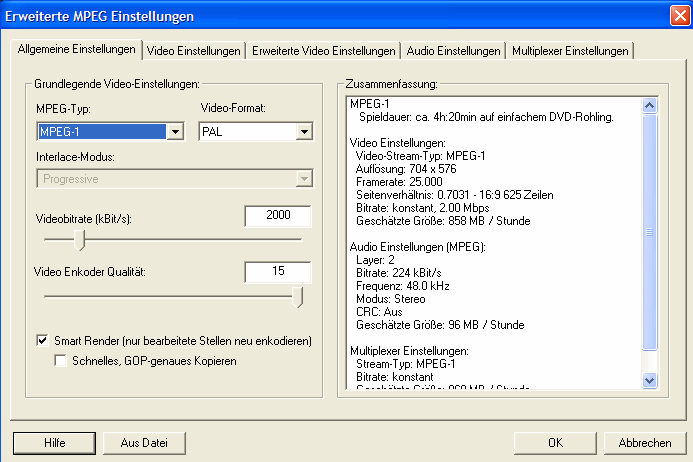
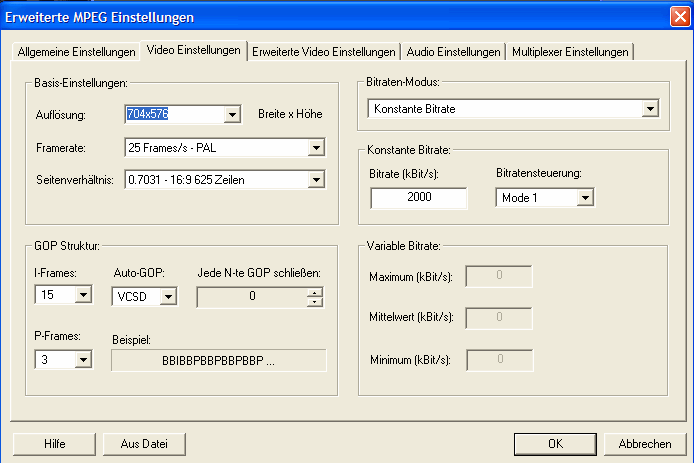
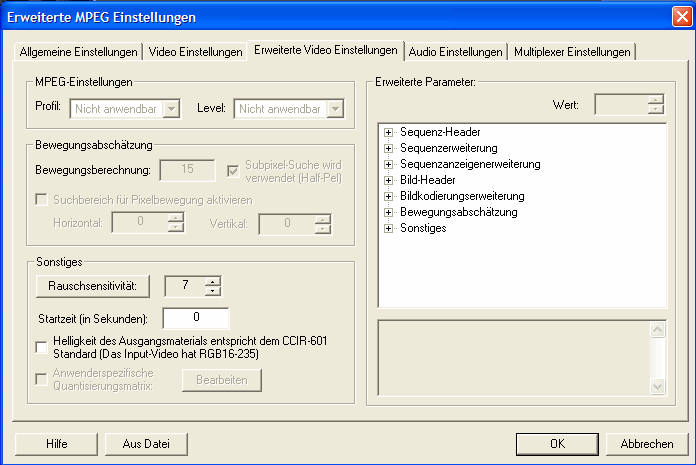
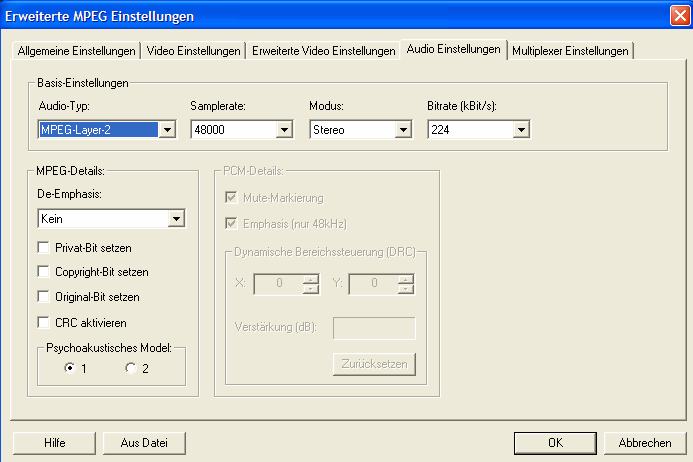
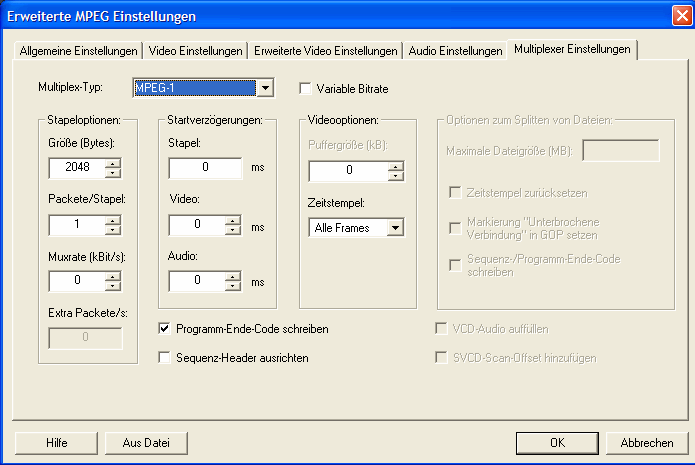
MPEG2 HD master quality (1280x720p) with Magix
for playing HD on older machines or as source for flv encoding
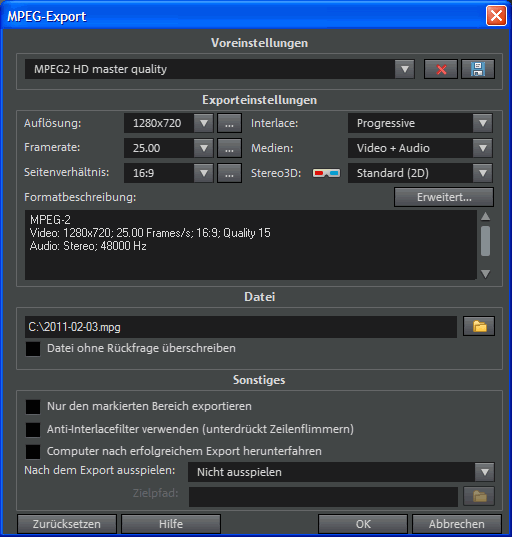
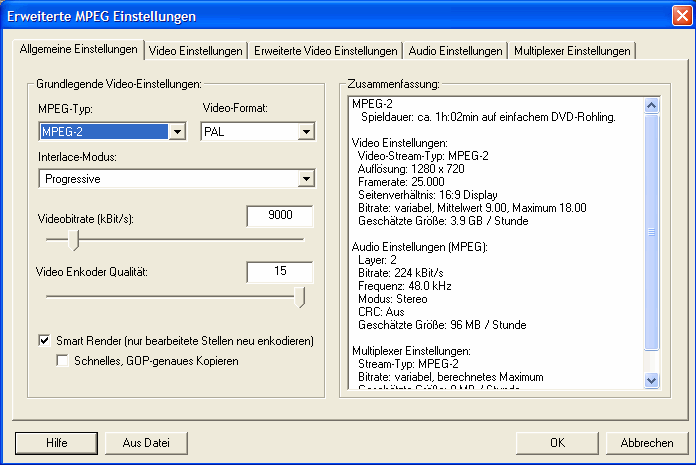
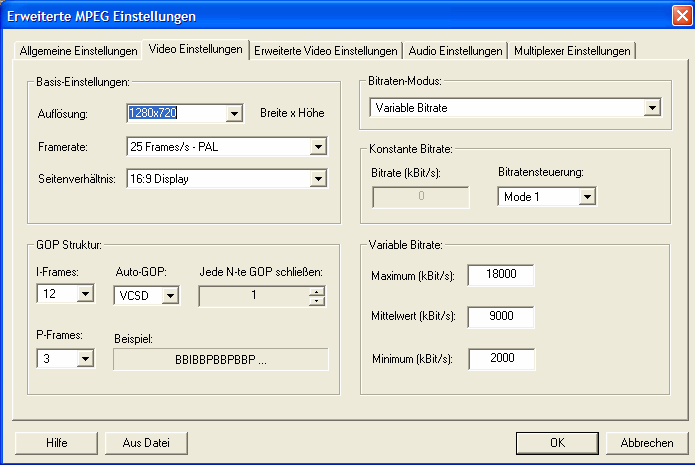
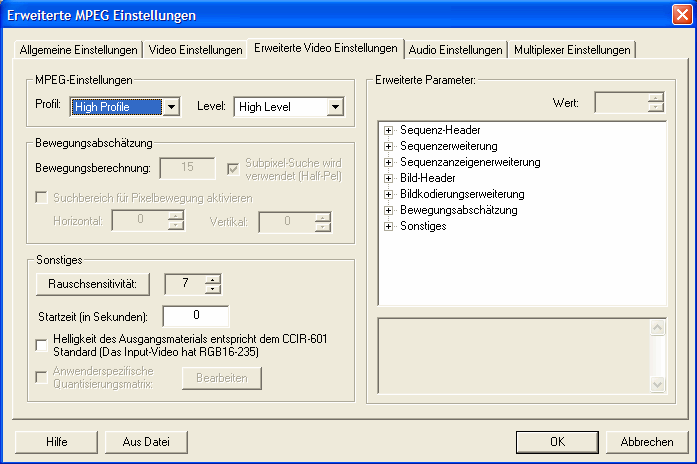
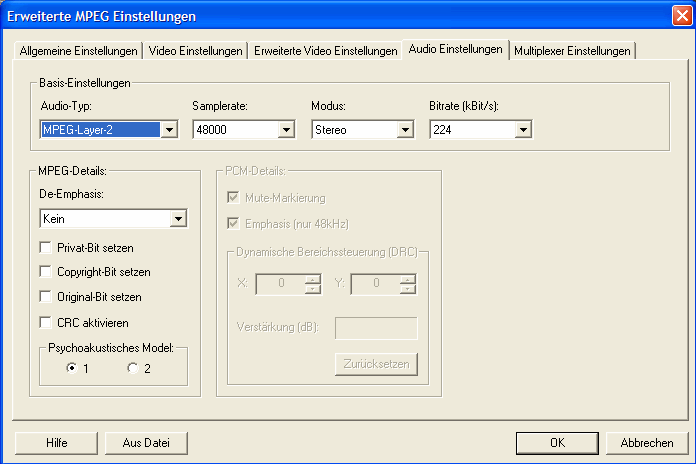
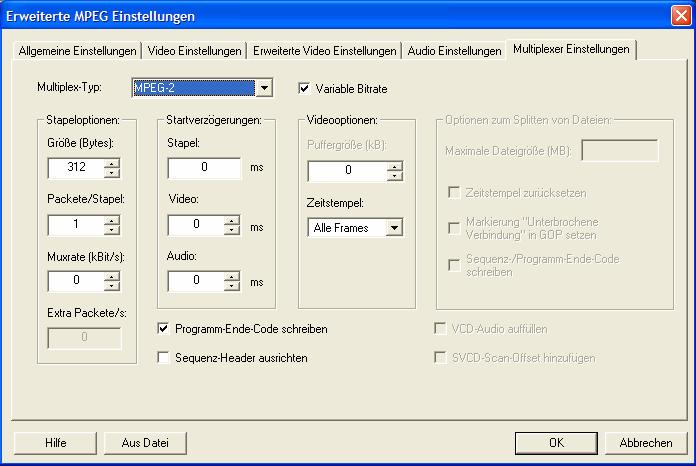
Flash-video for website integration;
this is an example, the movie size can be adapted to the website
layout. Use smaller sizes and a lower bitrate if you want to ensure
smooth playing also on older computers.
A good format for the input file is the MPEG2-master
explained above.
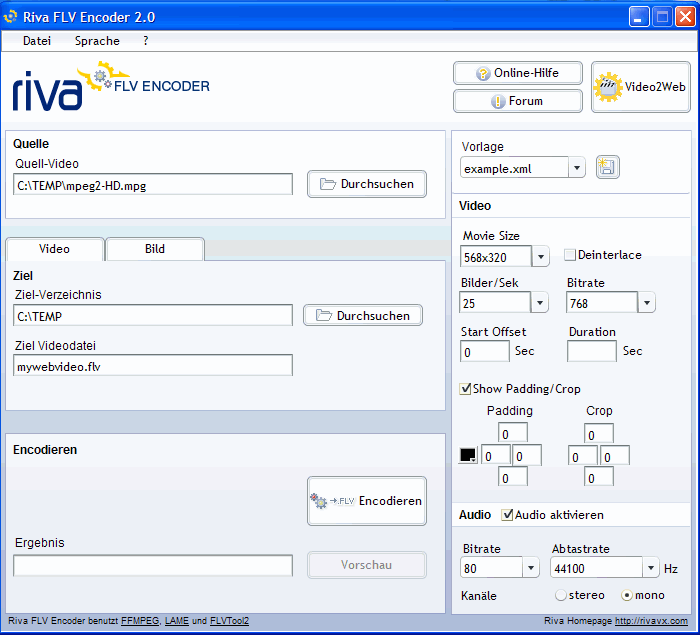
Riva FLV encoder in my opinion is by far the best free* tool for this purpose
*donationware
Copyright (C) 1998-2011; all
rights reserved. All
materials in these pages are presented for scientific evaluation
of video technologies only. They may not be copied from here and
used for entertainment or commercial activities of any kind.
We do not have any relation to and do not take any responsibility
for any software and links mentioned on this site. This website
does not contain any illegal software for download. If we, at
all, take up any 3rd party software here, it's with the explicit
permission of the author(s) and regarding all possible licensing
and copyright issues, as to our best knowledge. All external download
links go to the legal providers of the software concerned, as
to our best knowledge.
Any trademarks mentioned here are the property of their owners.
To our knowledge no trademark or patent infringement exists in
these documents; any such infringement would be purely unintentional.
If you have any questions or objections about materials posted
here, please e-mail us immediately.
You may use the information presented herein at your own risk
and responsibility only. We do also not guarantee the correctness
of any information on this site or others and do not encourage
or recommend any use of it.
One further remark: These pages are covering only some aspects
of PC video and are not intended to be a complete overview or
an introduction for beginners.